Enterprise account settings can be divided into three categories: enterprise settings, personal settings, and security settings.
Enterprise Settings
In the enterprise settings, you can modify the basic information of the enterprise and manage your enterprise signature.
lock reminder
- After modifying the company information, the account will be temporarily locked. You can continue to use the account until the administrator approves it. Please operate with caution;
- Adding a corporate account and setting corporate contacts will not trigger lockout.
business account
- Corporate Contact: Corporate contact information will be reflected in trade records, and only corporate contacts will receive trade review notification emails. You can set corporate contacts by clicking 🌟
- Reset account: When you forget the password of another account, you can click the ⭕️ logo to reset the account, and you will receive a password reset link in your email.
- Delete account: When there are multiple corporate accounts, you can delete non-contact accounts
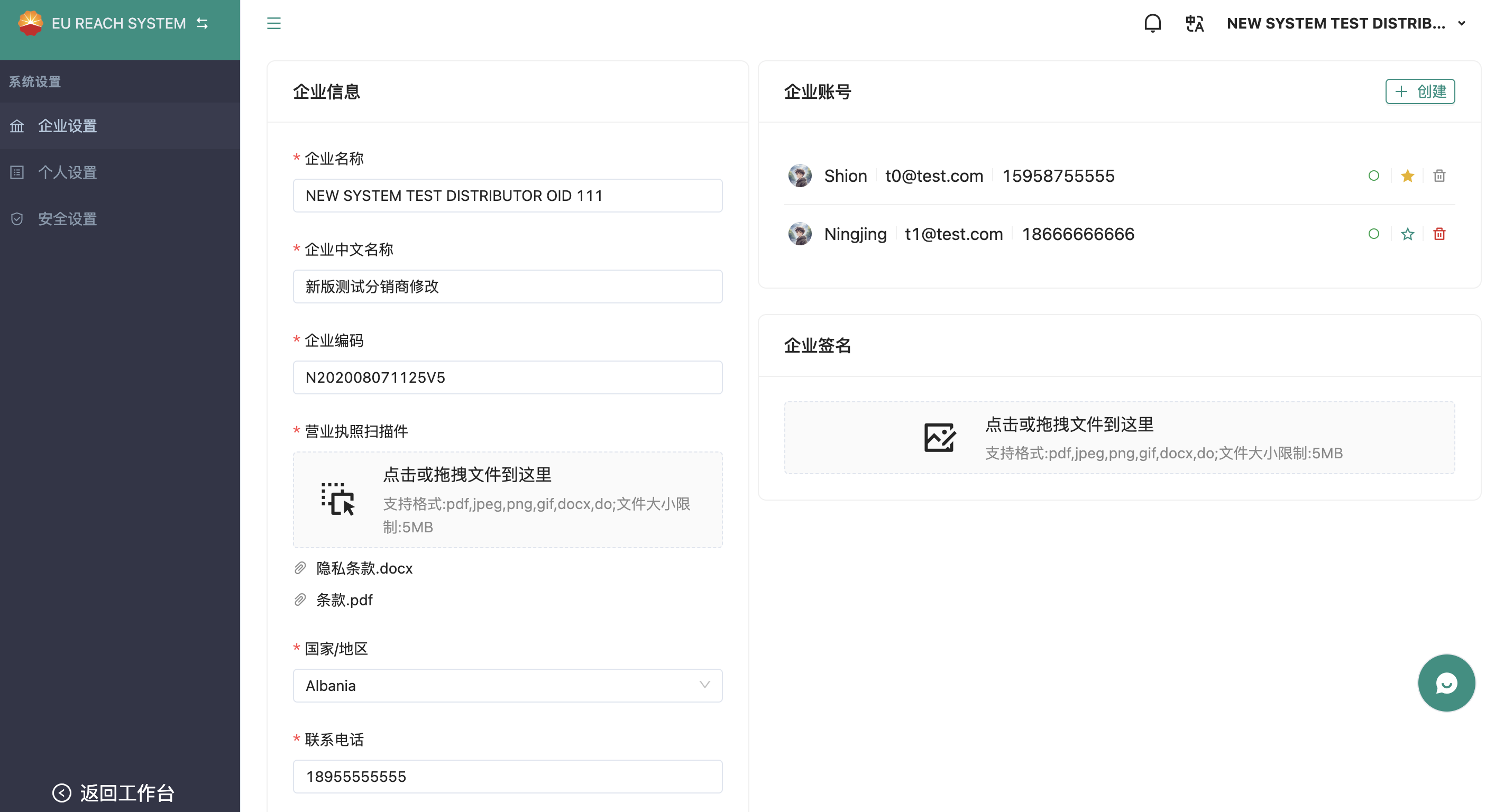
Personal settings
In personal settings, you can modify your name and contact number. If you are a corporate contact, this information will be reflected in the trade information. Through the operation log on the right, you can view your trading and account operation records.
Cannot modify email information
As a credential for logging into the system, you cannot modify your email information temporarily. If you need to modify your email information, please submit an application through the Feedback Page. We will process it as soon as possible after receiving the feedback.
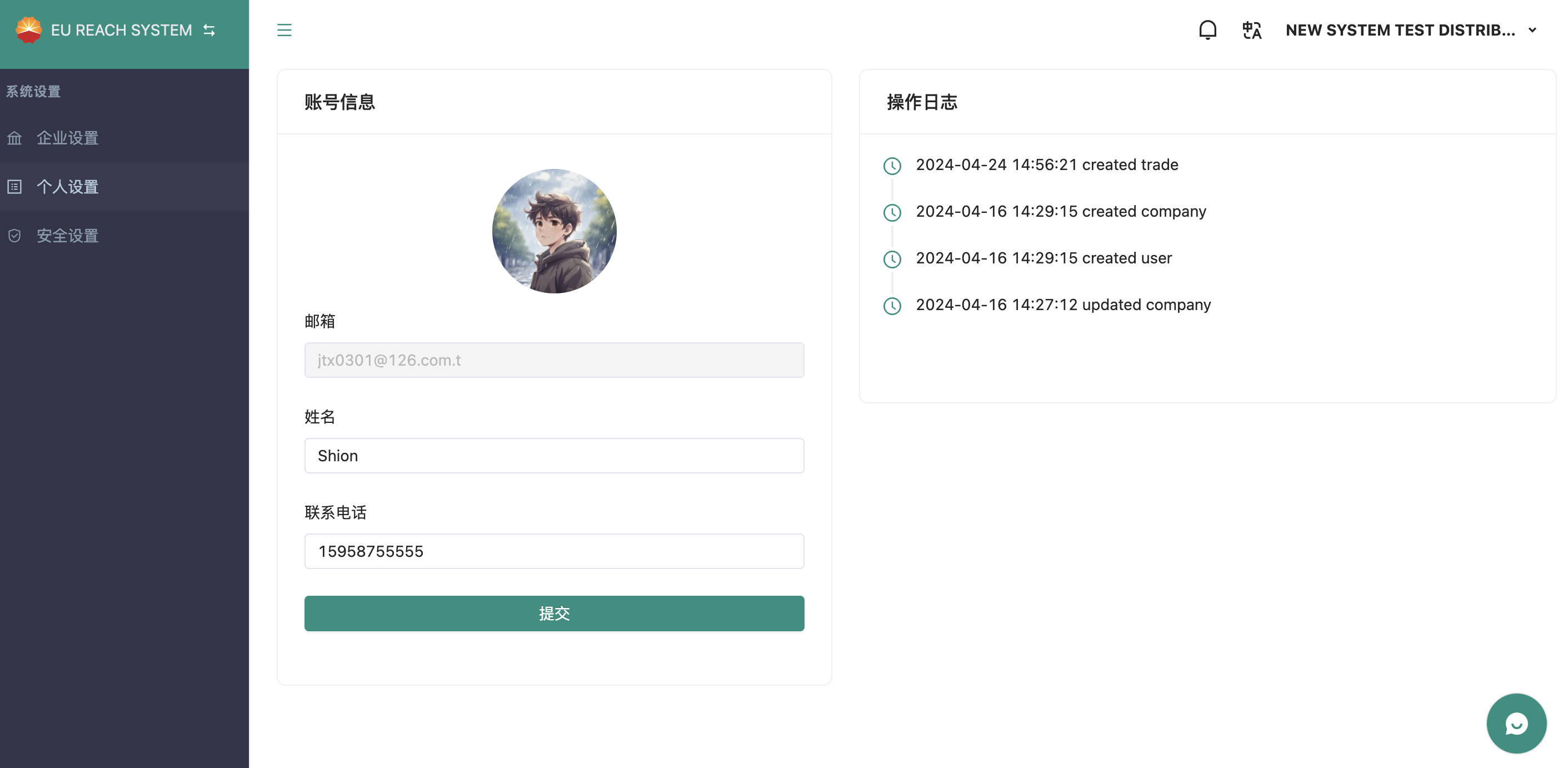
Security Settings
You can change your login password in the security settings, and you can check your login status through the login record on the right. If you find a suspicious login, please change your password in time. 
